If a customer is interested in a product in your shop that is currently out of stock, he will in the worst case buy from your competitors, if they also offer the product. Or he simply forgets the product again. In either case, the customer is lost, at least temporarily. Back-in-stock alerts via email are an easy to implement measure to avoid customer churn and to motivate customers to buy at a later date. Back-in-stock alerts are suitable for all suppliers of physical products who cannot guarantee continuous availability of goods. These include online shops in particular, but also automotive suppliers, manufacturers or B2B dealers.
For example, your customer comes across a product in your online shop that he likes. Maybe he has even explicitly searched for this product. Alternatives are (initially) not considered for him. However, the product is currently not available in your shop because a delivery has been delayed or the demand is greater than initially expected. If you are lucky, the customer will somehow make a note of the product and come back later. However, it is more likely that they will look around at your competitors, forget the product or lose interest.
Prevent customer churn
Make it easier for the customer to “make a note and come back later” by offering him a back-in-stock alert. With a back-in-stock-alert, you can inform the customer as soon as the product is available again. They leave their email address and, in the event of a price change, they will automatically receive an email with the relevant information and the opportunity to buy the product now.
Back-in-stock alert mails are very easy to implement. As soon as the product is available again, your merchandise management system automatically sends a trigger to your marketing automation technology, which then sends the back-in-Stock-alert mail to all the “reservation agents”. Once back-in-stock alert mails have been set up, they require no further effort and become an automated measure against customer churn. This does not mean that you should not optimise Back-in-Stock-Alert-Mails regularly, e.g. by testing.
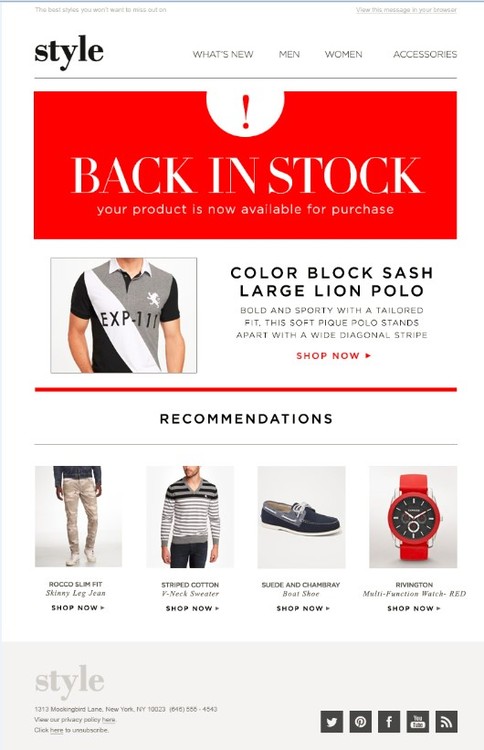
Combine back-in-stock alert mails with other measures
To unlock the full potential of price alert mails, you should combine them with other email marketing measures. Here are some ideas:
- Win newsletter opt-ins: Use back-in-stock alerts to win additional newsletter opt-ins. Simply place a second checkbox for newsletter registration under/next to the option to register for the price alert.
- Offer alternatives: Are you running out of stock or is it taking too long? Then offer the customer an alternative instead. Better he buys another product from you than not buying at all or migrating to the competition.
- Advance notice: As soon as you know how long it will take before the product is available again, you send your customer a pre-announcement. That way you remind the customer about the product. You can also allow the customer to buy the product already, even if it is not yet available. If a product is delayed, this can also be a reason for communication, possibly together with an alternative offer (see previous point). Cross-sells matching the product can also be integrated in advance notifications.
- Upselling: Is there a higher priced version of the product available? Then suggest this version to your customer as an alternative to the pre-announced product.
- Integrate coupons: Especially if the customer had to wait a very long time, you can support him in his purchase decision with an “apology” in the form of a coupon.
Avoid pitfalls
If you want to rely on back-in-stock alert mails, you should avoid some pitfalls:
- Don’t go out of stock again: With very popular products it can happen that they are sold out again very quickly after new delivery. In any case, prevent a customer from receiving a back-in-stock alert mail and the product is already out of stock again when he clicks on it and wants to buy. To prevent this, you can, for example, reserve the products for pre-orderers. If you receive fewer new products than you have pre-ordered, only send the back-in-stock mail to some of them.
- Announce waiting time: How long does it take for the product to become available again? One week? One month? If the customer does not know at least roughly when he can buy the product, he will probably not register for the back-in-stock alert, but rather go to the competition.
- Avoid price increases: Avoid raising the price of the product when it becomes available again. At the very least, the pre-registrants should keep the old price, otherwise you could quickly feel exploited.
- Do not raise false expectations: Be honest! If a product is not back in stock, do not offer a back-in-stock alert for it.
- Turn off alerts: It’s obvious but sometimes people forget: Turn off the back-in-stock alert as soon as the product is available again. Especially with products that are regularly sold out, it can otherwise happen that customers receive an alert every time they buy a product.
Further effective email marketing measures
Back-in-stock alert mails are an example of an easy to implement but very effectivemarketing automation use. For more of these, download our “Checklist: 12 Tips for Email Marketing in E-Commerce”.