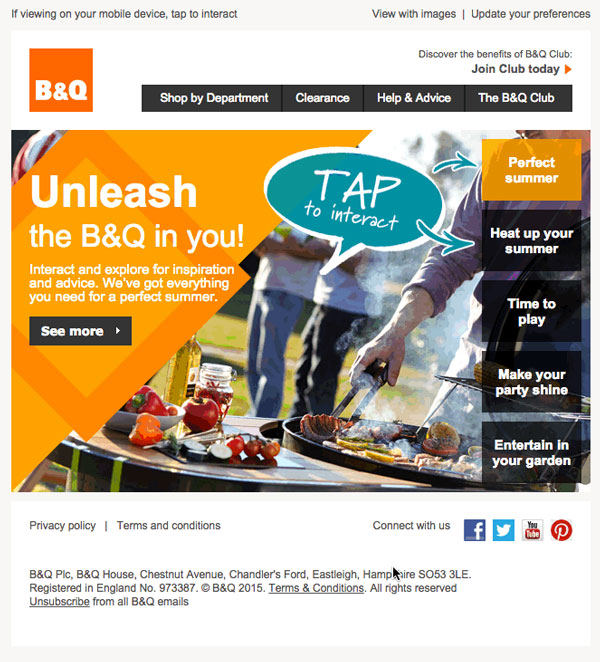A media break in (email) marketing always means a higher bounce rate . What if there didn’t have to be a break? The solution could be interactive emails as these do not require the user to click on a link in order to reach the landing page. To do everything in one medium – in the email – is the objective in order to increase and simplify the customer experience. With this eye-catching solution, the possibilities are manifold – from simple feedback mechanisms to little games and videos. And everything updates itself, of course.
We have compiled seven marketing-relevant deployment scenarios.
1. Surveys
By means of surveys, we can measure how happy customers are with products, the company, the service or even the email communication itself. The likelihood that customers participate in a survey is significantly higher if they can click immediately in the email and not have to wait for a separate landing page to open. For customers, this is not only convenient, but also it saves time and the marketing department receives more answers. Even a simple, attractively designed multiple choice form at the end of an email can lead to more interaction with the customer and is enough to gain valuable information on customer satisfaction which in return can be used to optimise your own offers.
2. Tabs and Image Galleries
An image can transmit more emotion and sometimes even more information than text used in the same space. This is obvious. Even better when in the same space, several images or tabs can be placed which the customer himself can switch and view. The customer has the option to decide how many he would like to view without wasting time scrolling through and possibly missing important content. One example of a company which has successfully sent such emails and has received a lot of attention is B&Q. B&Q has created a special customer experience with a mouse-over function which is unusual for an email although it is well known from the web (see image).
3. Animation and Videos
Animated graphics (more details here) or videos in an email increase the likelihood that the email is viewed and actually appreciated. According to Brainshark, the term “video” in a subject line already increases the open rate of an email by 19%. Humans like to think in images, therefore the design is extremely important and offers the full scope for creativity. In addition, the click probability is also increased thanks to the attractive layout. In a video or an animated graphic, the message can be displayed quickly and directly. Furthermore, there is the space bonus. You can display a lot of information in an attractive environment with little space. This is probably the reason why 82% of internet users view online videos.(Source: ARD&ZDF)
4. Live Update of Content
To stay up-to-date and include all developments is not difficult with an unopened email. The email can be sent without specific content but only with dynamic placeholders. Once the email is opened, the placeholders are filled with the specific content. You will find more information on this function here. This provides the possibility to change and update content until the time of opening. However, if you want full flexibility, you can use live updating content in interactive emails even when the email is already opened. To convey to the customer the feeling of being involved, you can use counters, e,g., to display the stock levels, participant numbers of a competition, voting results, etc. as an interesting variant. Live experiences like this always have the result that the customer is indirectly prompted to be active himself.
5. In-mail Shopping
The vision of embedding a shopping trolly with an order function directly in the email is very popular. For mobile terminal devices, this could present an attractive opportunity to simplify a purchase. Especially when the internet connection of the mobile terminal device is bad, it can make things easier if most steps are already taken care of in the email. A lengthy purchase decision can be boosted when everything is readily presented. However, the problem is that the customer will still need to be referred to the shop again for payment and a media break can therefore not be eliminated completely. You will need to evaluate this issue and find suitable deployment options and situations (as mentioned above) where such a function would make sense.
6. Games
“Hey, are you bored or lazing about? Here is a little game to stimulate your brain activity so you can power through the day.” It doesn’t always need to be information, even a little attention, a little conversation can be interesting for the customer. Even when he is stressed out at the moment, this might make him smile and stay in his memory. In this way, every advertiser could use games. And especially for games providers it would be exiting if the user could try e.g., the new demo version directly in the email.
7. Scratch Cards
Small but nice. Everyone likes prize contests, especially if the user thinks he has a real and fair chance to win. Everyone knows scratch cards and they therefore come with a trust bonus. It is only a small extra, but it makes everything a lot more exciting. The code is hidden and can be actively scratched by the user when using the mouse in the email.
Many Ideas, Technical Restrictions
The impulses given in interactive emails will lead to a higher click probability and the customer feels personally addressed and included. Interactive emails are therefore an ideal tool in email marketing. Why are they not used more frequently? Emails are still based on the 15 year old HTML 4.01 standard. Many functionalities, especially concerning interactivity, which have been the standard in the WWW for years, cannot easily be implemented in emails. A new standard for emails is currently being developed by the W3C. It is therefore recommended to look into the possibilities of interactive emails at least on a conceptual level. If you do not want to wait for the W3C and wish to stand out since interactive emails are currently still unusual, you have a number of options to create emails more interactively. With a combination of different techniques, such as CSS or Punched Card Coding (more details to follow in another post), some restrictions can be bypassed or outsmarted. How an email is displayed depends mainly on the client used. There are client providers which already enable the display of elements which are not yet foreseen for standard emails, e.g., those providers who have joined together in the Trusted Dialog Initiative: http://www.united-internet-media.de/produkte-und-loesungen/dialog/trusted-services/trusteddialog/. You should therefore always check in advance which clients your target group is using in order to decide whether the use of interactive elements would be worth it. IMPORTANT: You should always have a fallback solution which is shown to customers whose client cannot display an interactive element. Ideally, this is a link to a landing page where the interactive element can be found.